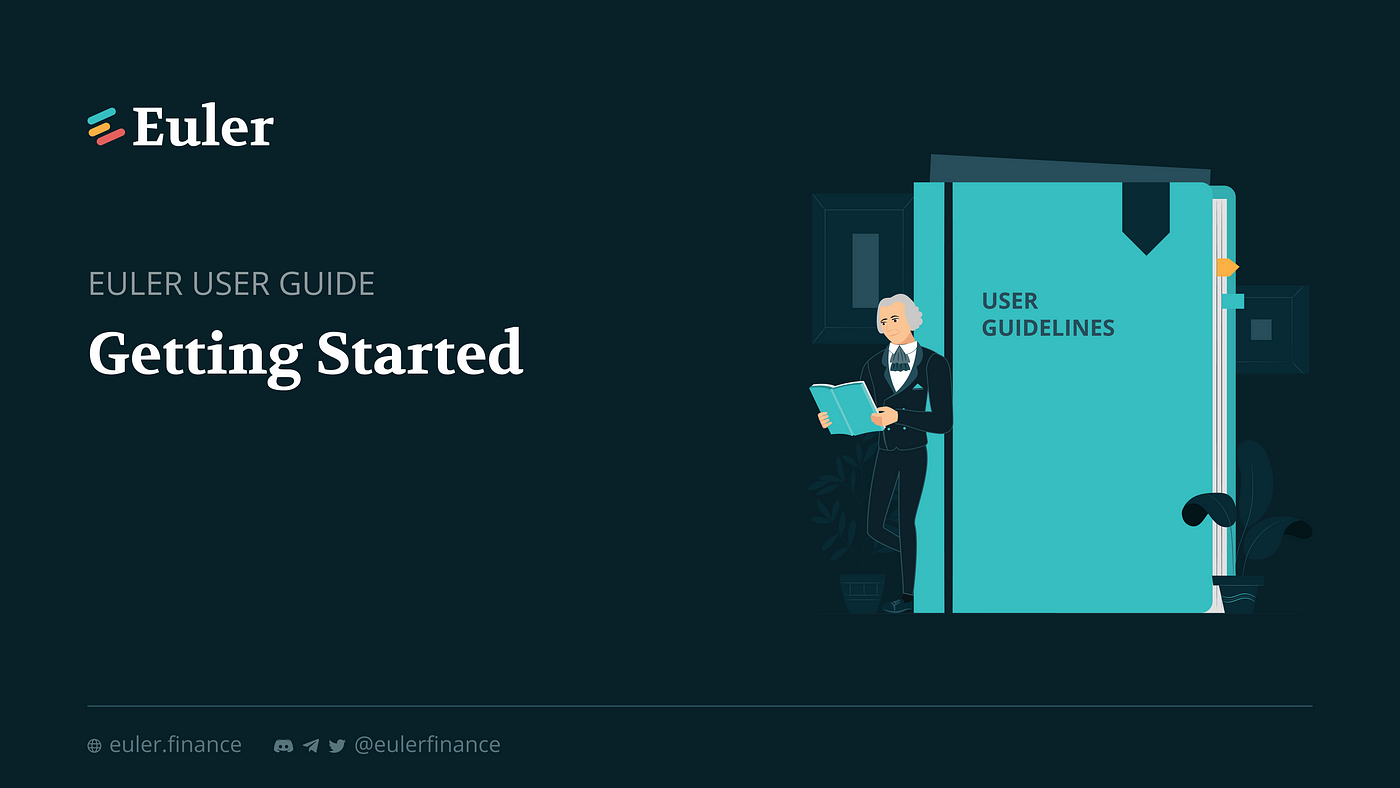Users can learn the basics of connecting a crypto wallet and navigating the user interface of the Euler dApp.
用户可以学习连接加密钱包和浏览 Euler dApp 用户界面的基础知识。
With access to a large number of unique features and tools, DeFi natives and new crypto users have the opportunity to maximise their capital’s yield on Euler.
通过访问/使用大量独特的 功能 和工具,在Euler上的DeFi 原生用户和新的加密用户有机会最大化他们的资本收益率。
While some of these features are the basic essentials found on any lending and borrowing protocol, Euler offers numerous innovations that can propel a user’s trade strategy to new levels.
虽然其中一些功能是任何借贷协议的基本严肃,但Euler提供了许多创新,可以将用户的交易策略推向全新水平。
Understanding how to use Euler and many of its hidden components can also present new strategies and insight to any crypto trader. From the basics steps below, users can learn how to connect with the Euler dApp and understand its layout.
了解如何使用 Euler 及其许多隐藏组件,也可以为任何加密交易者提供新的策略和洞察力。通过以下基本步骤,用户可以了解如何连接 Euler dApp 并了解其布局。
准备开始 (Getting Started Guide)
连接到Euler (Connect to Euler)
Head to the Euler dApp at https://app.euler.finance and click on the Connect button.
前往 https://app.euler.finance 的 Euler dApp,然后单击“连接 Connect”按钮。
Choose the wallet you want to use on Euler and follow the instructions.
选择您要在 Euler 上使用的钱包并按照说明进行操作。
For example, MetaMask will pop up and ask the user to choose a wallet in the extension, then connect so the Euler dApp can see the address, account balance, activity and suggest transactions to approve.
例如,MetaMask 会弹出并,并要求用户在扩展程序中选择一个钱包,然后连接,这样 Euler dApp 就可以看到地址、账户余额、活动并建议要批准的交易。
Euler主页界面 (Euler Home Page UI)
From top to bottom, the Euler home page shows:
欧拉主页从上到下显示:
- A navigation bar (red box).
导航栏(红色框) - General statistics under the Markets section (blue box).
市场 Markets 部分(蓝色框)下的一般统计数据。 - An action area (yellow box) with an asset Search field and basic Getting Started buttons.
带有资产_搜索 Search_ 字段和基本_准备开始 Getting Started_ 按钮的操作区域(黄色框)。 - An Assets table (white box) with essential information on each asset.
资产 Assets 表(白框),包含每项资产的基本信息。
Hovering over the Account Identicon in the top right brings up the user’s accounts and basic wallet info. Users can create new sub-accounts here, which can be useful for isolating certain positions, for example. The bell icon next to it reveals recent transactions.
将鼠标悬停在右上角的帐户标识上会显示用户帐户和钱包的基本信息。用户可以在这里创建新的子账户,比如,这对于隔离某些头寸很有用。旁边的铃铛图标显示最近的交易。
The Claim button displays information about a user’s EUL distribution. To receive EUL tokens, users must borrow certain eligible assets. A wallet’s EUL balance, projected EUL tokens, pending EUL balance and the related values are shown here.
“声索/认领 Claim” 按钮显示有关用户的 EUL 分发的信息。要获得 EUL 代币,用户必须借入某些符合条件的资产。此处显示了钱包的 EUL 余额、预计 EUL 代币、待处理的 EUL 余额和相关值。
The projected tokens are for the current epoch, while the pending tokens are available for claim. Users can also add the token to their MetaMask asset list and claim available EUL tokens.
预计代币适用于当前时期,而待处理代币可用于声索。用户还可以将代币添加到他们的 MetaMask 资产列表中并声索可用的 EUL 代币。
The Quick Action button shows all the available actions on the Euler dApp such as Deposit, Withdraw, Borrow, Repay and more. This is the central hub to fully utilise Euler’s features. Several of the features in the Quick Action menu are already displayed on the main app page, noted as the Getting Started buttons in the yellow box in the earlier screenshot.
“快速操作 Quick Action”按钮显示 Euler dApp 上的所有可用操作,例如存款、取款、借款、还款等。这是充分利用Euler特性的中心枢纽。快速操作菜单中的一些功能已经显示在主应用程序页面上,在之前屏幕截图中的黄色框中标注为“准备开始 Getting Started”按钮。
Users can find the Transaction builder on the right side of the screen by clicking on the Open button. The builder also pops out if a user initiates an action in the Quick Actions menu. This displays pending actions that the user can complete as a transaction. Users can create multiple actions at one time and also see the estimate gas prices before finalising the transaction.
用户可以通过单击“打开 Open”按钮在屏幕右侧找到“交易构建器 Transaction builder”。如果用户在“快速操作 Quick Actions”菜单中启动操作,该构建器也会弹出。这将显示用户能完成交易而进行的待处理操作。用户可以一次创建多个操作,还可以在完成交易之前查看估计的 gas 价格。
The Markets button in the navigation bar brings users back to the main dApp page. If users want to learn more about assets on Euler, they should scroll down to the Assets box. This area reveals info about the markets including the asset tier, oracle rating, Uniswap Price and TWAP price, Supply and Borrow APYs, and the total amount being supplied, borrowed and available.
导航栏中的 “市场 Markets” 按钮将用户带回主 dApp 页面。如果用户想了解更多关于 Euler 上的资产,他们应该向下滚动到“资产 Assets”框。该区域显示有关市场的信息,包括资产等级、预言机评级、Uniswap 价格和 TWAP 价格、供应和借款 APY,以及供应、借款和可用的总量。
Users can learn more about the differences between Asset tiers by hovering over each tier (collateral, cross, isolated, unlisted, protected). Each column title also reveals more info when the user hovers over them.
用户可以通过将鼠标悬停在每一层(抵押品、交叉/跨层、隔离、未列出、受保护)上来了解有关资产层之间差异的更多信息。当用户将鼠标悬停在每个列标题上时,它们还会显示更多信息。
For example, oracle rating describes how Euler rates the risk of potential price manipulation for each asset, as the oracles use Uniswap v3 time weighted average pricing (TWAP). Users can click the Read More button to learn more about this.
例如,预言机评级描述了Euler如何评估每种资产的潜在的价格操纵风险,因为预言机使用 Uniswap v3 时间加权平均定价 (TWAP)。用户可以单击“阅读更多 Read More”按钮以了解有关更多信息。
市场界面 (Markets UI)
To further inspects the markets, users should click on an asset in the table, such as USDC. Each asset has its own page and URL, which is the token’s smart contract address.
要进一步检查市场,用户应单击表中的资产,例如 USDC。每个资产都有自己的页面和 URL,即代币的智能合约地址。
Each asset page shows important info about borrowing and lending the token. The card section notes general stats but also important metrics such as collateral factor and borrow factor which reveal how much a user can borrow and lend for that token.
每个资产页面显示有关借入和借出代币的重要信息。卡片部分记录了一般统计数据,但也记录了重要的指标,例如抵押因子和借入因子,它们揭示了用户能用该代币借入和借出多少。
By hovering over the items in the Info section under the asset’s name and logo, users can find the contracts for the token, Euler ETokens (deposits), Euler DTokens (debts), and the Uniswap oracle pool.
通过将鼠标悬停在资产名称和徽标下的 信息 Info 部分中的项目上,用户可以找到代币,Euler ETokens(存款), Euler DTokens(债务)的 合约地址,以及Uniswap 预言机池。
By hovering over the Uniswap Oracle area, users can also see the token’s metrics related to its linked WETH paired Uniswap pool, which is used as the price oracle on Euler.
通过将鼠标悬停在 “Uniswap预言机 Uniswap Oracle” 区域,用户还可以看到与其链接的 WETH 交易对的 Uniswap 池相关代币指标,该池用作 Euler 上的价格预言机。
On the right side of the screen, users will find info about EUL distribution and convenient Mine and Gauge buttons. Next to this is the Uniswap TWAP price and the oracle rating. The estimated risks of manipulation on the Uniswap TWAP can be displayed by hovering over the Oracle Rating indicator, which also states the costs of an attack.
在屏幕右侧,用户将找到有关 EUL 分发的信息以及方便的 “挖矿 Mine” 和 “量表 Gauge” 按钮。旁边是 Uniswap TWAP 价格和预言机评级。 将鼠标悬停在 Oracle 评级指标上,就可以显示估计Uniswap TWAP 被操纵的风险,该指标还说明了攻击的成本。
仪表盘界面 (Dashboard UI)
The Dashboard page displays the user’s basic metrics related to their deposits and borrowed assets. The accounts table lists the main account and any sub-accounts along with the supplied and borrowed asset metrics.
仪表板页面显示用户与其存款和借入资产相关的基本指标。账户表列出了主账户和任何有供应的和借入的资产指标的子账户。
The Operations section lists all the user’s transaction. By clicking on any of the accounts, the user will go to the Accounts page. Note that the Account tab in the navigation bar links to the last account the user visited or their main account otherwise.
“操作 Operations” 部分列出了所有用户的交易。通过单击任何帐户,用户将转到“帐户 Accounts”页面。请注意,导航栏中的“帐户 Accounts”选项卡链接到用户访问的最后一个帐户或他们的主帐户。
帐户界面 (Account UI)
The Account page also displays essential metrics related to a user’s supply and liabilities. The Health Monitor displays how much collateral the user has deposited, the estimated time to liquidation (TTL) in days, and the amount of liabilities. The risk-adjusted collateral/liabilities are the market value of the assets adjusted for the collateral factor and borrow factor for all assets in the account.
"帐户 Account" 页面还显示与用户的供应和负债相关的基本指标。健康监视器显示用户已存入多少抵押品、预计清算时间 (TTL)(以天为单位)以及负债金额。风险调整后抵押品/负债是针对账户中所有资产的抵押品因子和借入因子调整后的资产市值。
The TTL is estimated based on the current price and interest rates, so users should monitor this as prices and interest rates constantly change. The Health Score determines when an account is in violation and thus set to undergo liquidation if the score falls below 1.
TTL 是根据当前价格和利率估算的,因此用户应在价格和利率不断变化时对其进行监控。健康评分确定帐户何时违规/违约,因此如果评分低于 1,会进行清算。
The Self Collateral and Self Liability sections are same assets that the user has borrowed and lent. For example, deposit USDC as collateral, borrow USDC and deposit it again. This can easily be done in Mint, but more on this later.
自抵押和自负债部分是用户借入和借出的相同资产。例如,存入 USDC 作为抵押品,借入 USDC 并再次存入。这可以在 Mint 中轻松完成,但稍后会详细介绍。
量表界面 (Gauge UI)
The Gauge page shows information related to EUL distribution. The Rewards Gauge shows the percentages of EUL tokens allocated between different markets, which is currently set at 10 assets. The Rewards section displays the current period of distribution (Epoch), when it started and will end (in block numbers), and the total amount of EUL to be distributed. Next to that is the Epoch progress indicator.
“量表 Gauge” 页面显示与 EUL 分发相关的信息。 “奖励量表 Rewards Gauge” 显示了在不同市场之间分配的 EUL 代币的百分比,目前设置为 10 个资产。奖励部分显示当前分配周期/纪元(Epoch)、何时开始和结束(以区块编号为单位)以及将要分配的 EUL 总量。旁边是 “周期/纪元 Epoch ”进度指示器。
Users can search for assets, but it should be easy to find the current assets eligible for distribution by scrolling to the Gauges table. Each market shows which asset is receiving EUL distributions, the total amount and percent as well as the annual Mining Rate per $1,000 borrow. Clicking on an asset takes the user to the token’s page.
用户可以搜索资产,但通过滚动到“量表 Gauge”应该很容易找到适合分发的当前资产。每个市场都显示了哪些资产正在接收 EUL 分配、总额和百分比以及每 1,000 美元借款的年度采矿率。单击资产会将用户带到代币的页面。
Hopefully, this guide on connecting to the Euler dApp and navigating the UI has helped new users discover the platform or experienced users find new tools and features. In the next guide, users can learn more about the basic features for borrowing and lending on Euler.
希望本期关于连接到 Euler dApp 和导航界面的指南能够帮助新用户发现平台或帮助有经验的用户找到新的工具和功能。在下一个指南中,用户可以了解更多关于Euler借贷的基本功能。
Also note that this page will be updated to reflect changes on the Euler UI, so feel free to check back whenever new updates take place.
另请注意,此页面未来将更新,来反映 Euler UI 上的更改,因此请随时在有更新时回来查看。
If you have any questions, join us in Discord and feel free to ask the team. Please make sure to browse other guides in the main collection as well.
如果您有任何问题,请加入我们的 Discord 并随时向团队提问。请务必同时浏览主收藏中的其他指南。
关于Euler (About Euler)
Euler is a capital-efficient permissionless lending protocol that helps users to earn interest on their crypto assets or hedge against volatile markets without the need for a trusted third-party. Euler features a number of innovations not seen before in DeFi, including permissionless lending markets, reactive interest rates, protected collateral, MEV-resistant liquidations, multi-collateral stability pools, sub-accounts, risk-adjusted loans and much more. For more information, visit euler.finance.
Euler 是一种资本效率高的无许可借贷协议,可帮助用户从其加密资产中赚取利息或对冲波动的市场,而无需受信第三方。 Euler 具有许多在 DeFi 中前所未有的创新,包括无许可的借贷市场、回应性利率、受保护的抵押品、抗 MEV 清算、多抵押品稳定池、子账户、风险调整贷款等等。有关更多信息,请访问 euler.finance。
加入社区 (Join the Community)
Follow us Twitter. Join our Discord. Keep in touch on Telegram (community, announcements). Check out our website. Connect with us on LinkedIn.
关注我们 Twitter。加入我们的 Discord。在 Telegram 上保持联系(community、announcements)。查看我们的网站。在 LinkedIn 上与我们联系。