
Akord上公共文件及其含义 (Public files on Akord and what it means)
Privacy and encryption was the starting point for Akord, and it would have struck us as strange to think when we founded the company that one day we’d be storing publicly available data. But back then we didn’t know about Arweave. The permanent data storage paradigm has opened our eyes to a far broader understanding of data ownership.
隐私和加密是 Akord 的起点,当我们创立公司时,入伙想到有一天我们会存储公开可用的数据,这会让我们感到很奇怪。不过那时我们并不知道 Arweave。永久数据存储范式让我们对数据所有权有了更广泛的理解。
By providing public file support on Arweave, we are opening the door to owning different types of data in different ways. The permanence of data on Arweave allows for files intended for the public domain to stay there – forever. In this context, ownership is not the ability of the individual to keep data private, but to keep data accessible for everyone and to never have it taken down by a centralised authority.
通过在Arweave提供公共文件支持,我们打开了用不同方式拥有不同类型数据这扇大门。 Arweave 上数据的持久性允许用于公共领域的文件永远保留其上。在这种情况下,所有权不是个人保持数据私密性的能力,而是让每个人都可以访问数据并且永远不会被中心化机构删除的能力。
引入公共保管库 (Introducing public vaults)
Can a vault be public? I hear you say. Aren’t vaults places where we lock things away? Well, a vault is also defined as a space covered by an arch shape structure like a ceiling or roof. Which is a perfect way to to think about Akord’s public vaults. We provide the covering over head, but when you create your public vault anyone can walk in.
保管库可以公开吗?我听取你的意见。保管库不是我们把东西锁起来的地方吗?嗯,拱顶也被定义为由拱形结构覆盖的空间,如天花板或屋顶。这是思考 Akord 公共保管库的完美方式。我们提供头顶覆盖物,但是当您创建公共保管库时,任何人都可以走进去。
When you hit the “New vault” button in Akord, you’ll now be asked whether you want to create an Encrypted or Public vault.
当您在 Akord 中点击“新建保管库”按钮时,系统会询问您是要创建加密保管库还是公共保管库。
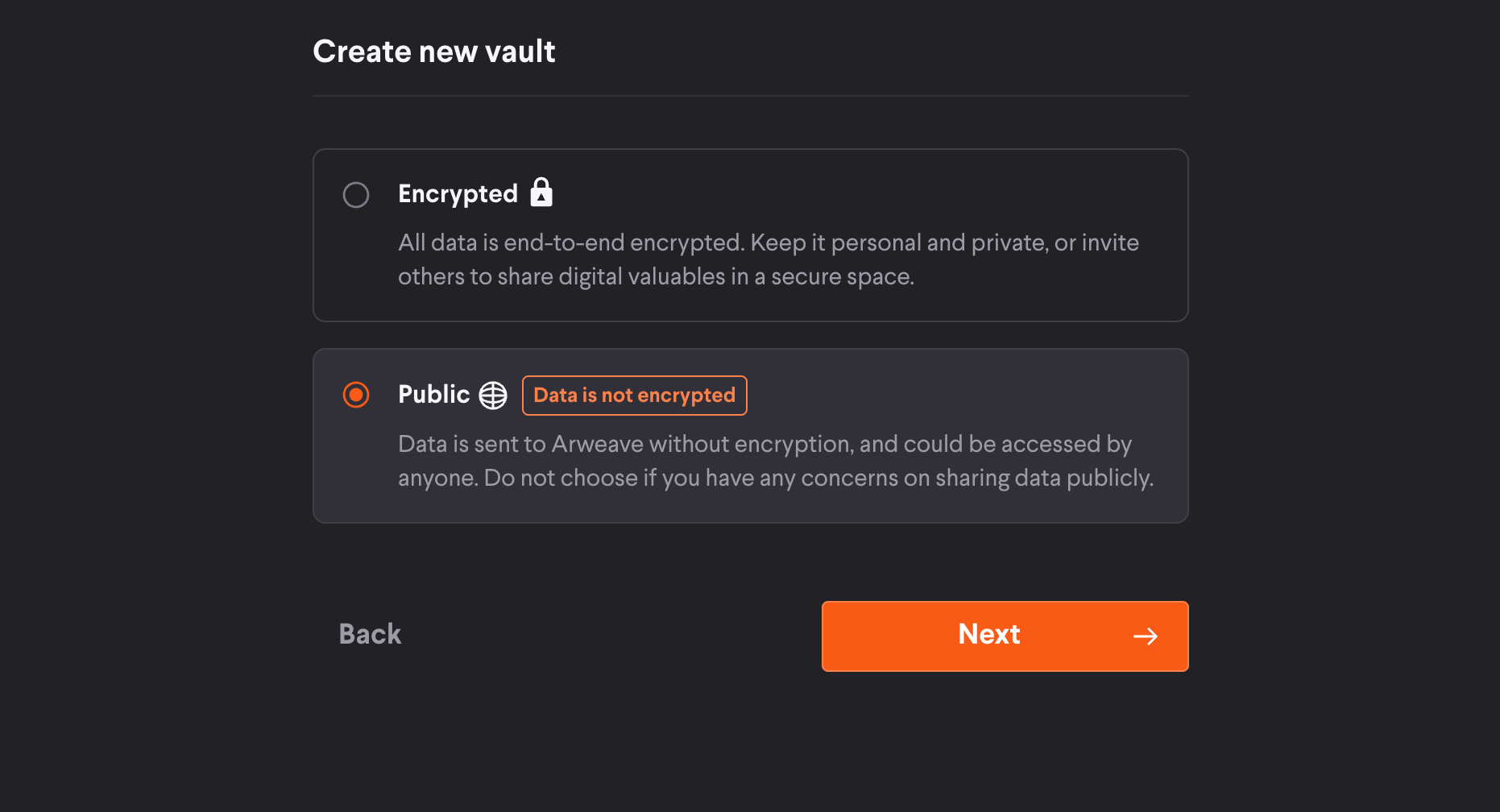
在 Akord 中设置新保管库时的第一个屏幕。(The first screen when setting up a new vault in Akord.)
If you create an Encrypted vault, the padlock icon will appear next to your vault title and all the asset icons will appear in the Akord orange colour. If you pick Public vault, the globe icon will appear next to the vault title and all the asset icons will be in our blue colour. We’ve tried to make the differences between the two vaults very clear at the visual level, so files are not mistakenly uploaded publicly when they were intended for private, encrypted storage.
如果您创建加密保管库,则挂锁图标将出现在您保管库标题旁边,并且所有资产图标都将以Akord橙色显示。如果您选择公共保管库,地球图标将出现在保管库标题旁边,所有资产图标都将显示为蓝色。我们试图在视觉层面上非常清楚地显示两个保管库之间的差异,因此当文件用于私人加密存储时,不会错误地公开上传文件。
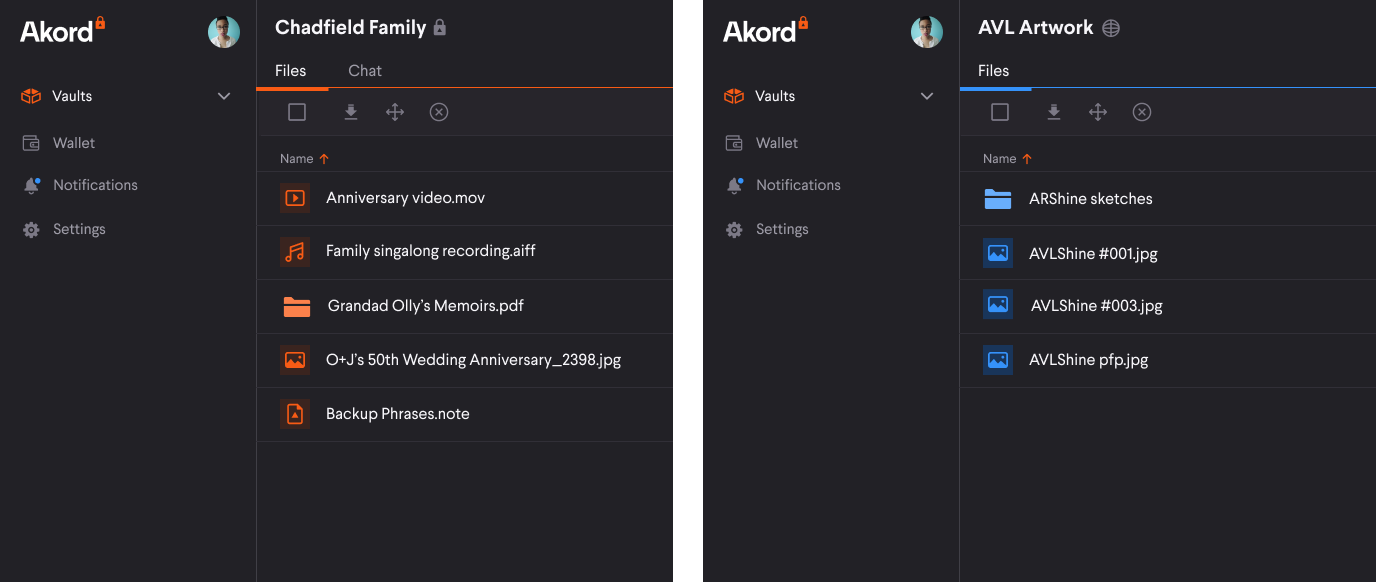
加密保险库以橙色图标(左)和蓝色图标(右)显示公共保险库。—Encrypted vaults are displayed with orange icons (left) and Public vaults in blue (right).
It’s important to note that in public vaults you most of the same features you have in encrypted vaults, like the ability to invite contributors or create an Akord Note, but unlike encrypted vaults there is no in-built chat in public vaults.
请务必注意,在公共保险库中,您拥有与加密保险库中的大部分相同的功能,例如邀请贡献者或创建 Akord Note 的能力,但与加密保险库不同的是,公共保险库中没有内置聊天功能。
When you view media in a public vault, you’ll see a Share button in the top right. This will enable you to copy a link to your file directly to your clipboard, allowing you to easily share the content with whoever and wherever you want.
当您在公共保管库中查看媒体时,您会在右上角看到一个共享按钮。这将使您能够将指向文件的链接直接复制到剪贴板,您可以轻松地与任何人、任何地点共享内容。
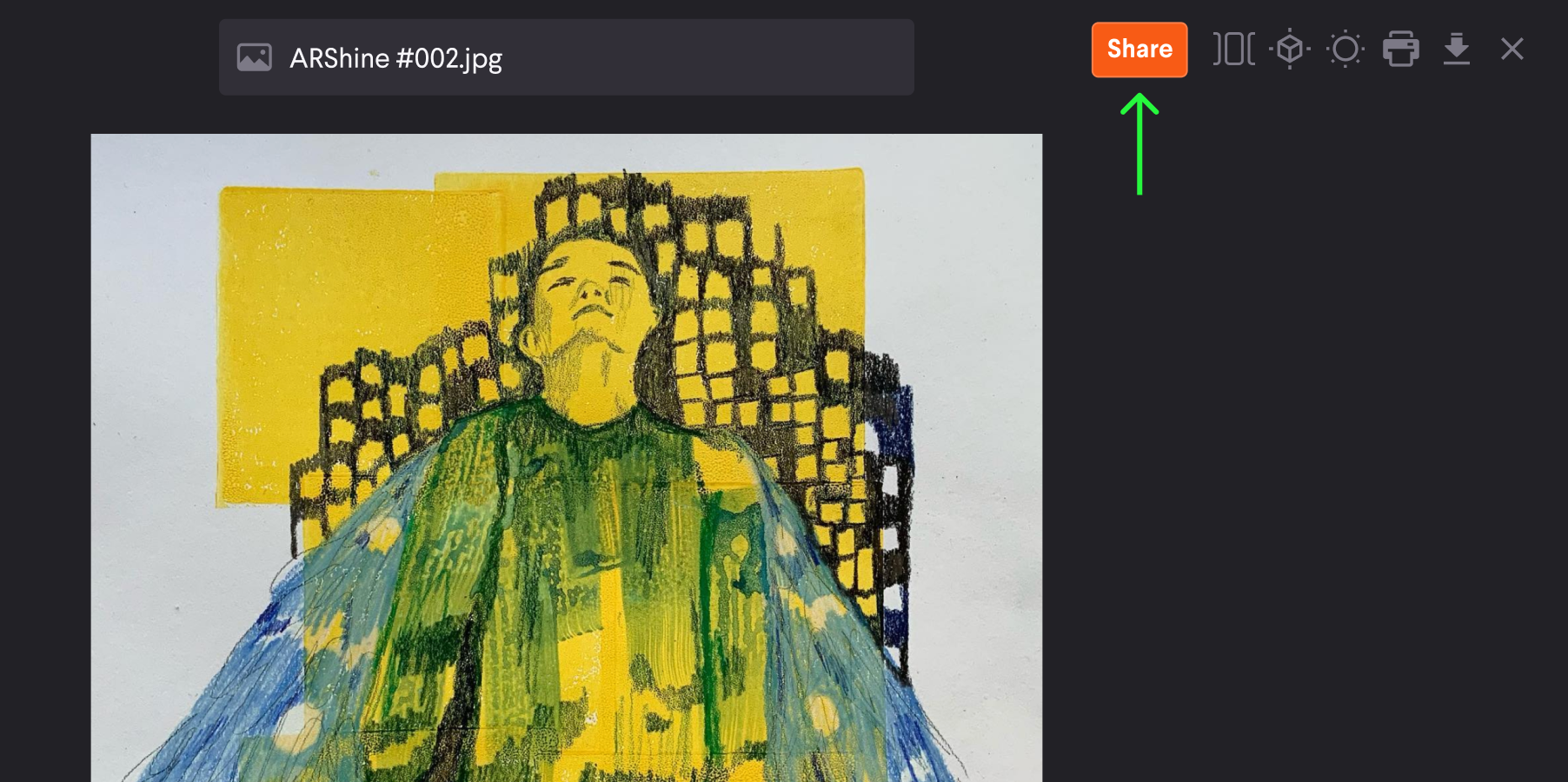
与任何人、所有人轻松共享公共保管库内容。(Easily share public vault content with anyone and everyone.)
未来优化(Upcoming improvements)
保险库分享 (Vault sharing)
With this release, you can only share single files, not the whole public vault. The ability to share entire public vaults is a feature that is dependent on Akord Explorer, our Arweave explorer for data uploaded through the Akord protocol. Akord Explorer will be deployed directly on Arweave, so it makes sense that sharing public vaults will take people to Explorer. Akord Explorer will be arriving in the coming weeks.
在此版本中,您只能共享单个文件,而不是整个公共保管库。共享整个公共保管库的能力依赖于 Akord Explorer,这是我们的 Arweave 浏览器,用于通过 Akord 协议上传的数据。 Akord Explorer 将直接部署在 Arweave 上,因此共享公共保管库有理由会将人们带到 Explorer 。 Akord Explorer 将在未来几周内更新。
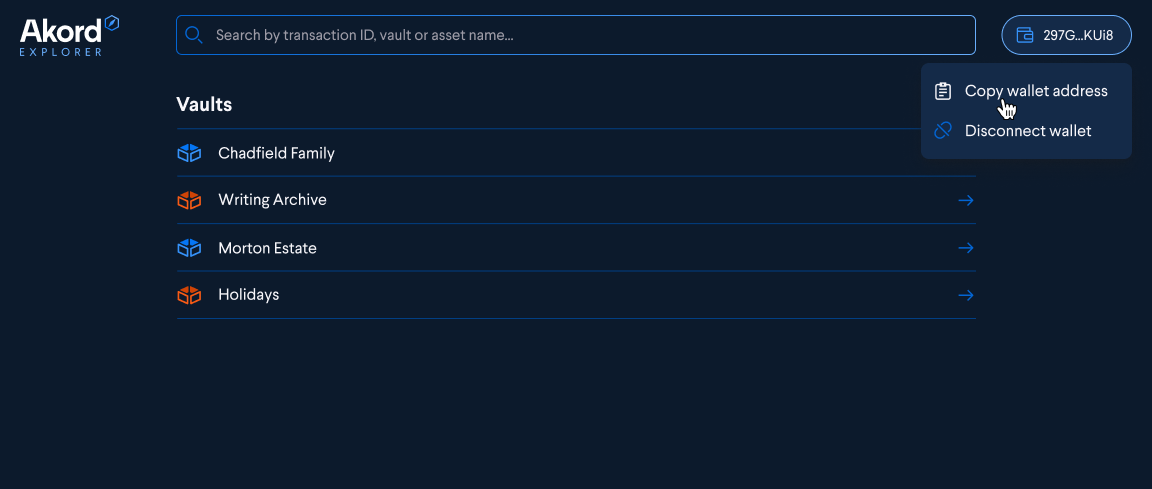
Akord Explorer用户界面抢先看 (Sneak peek at Akord Explorer UI)
上传时铸造 (Mint on upload)
We see atomic NFTs on Arweave as a further step in data ownership within the public domain. By fusing the non-fungible token, asset and metadata, and sending it all to the weave, creators can have their work and its provenance easily and permanently verifiable on-chain.
我们将 Arweave 上的原子NFT视为公共领域内数据所有权的又一进步。通过融合不可替代的代币、资产和元数据,并将其全部发送到编织中,创作者可以轻松且永久地在链上验证他们的工作及其出处。
Later this year, we intend to implement a mint on upload feature within Akord public vaults, allowing for a user-friendly and quick way for people to mint atomic NFTs directly on Arweave.
今年晚些时候,我们打算在 Akord 公共保险库中实现上传时铸币功能,从而为人们直接在 Arweave 上铸造原子NFT提供一种友好方便的方式。
As with all our product development, we welcome feedback and feature requests. The best place to reach us is by joining our community on Discord.
与我们所有的产品开发一样,我们欢迎反馈和功能请求。请加入我们的 Discord 社区。

